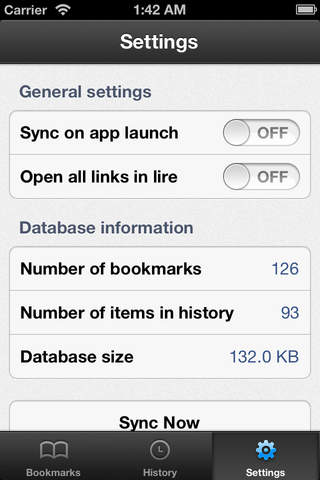Chrynchr
Chrynchr sehr gutes Programm aus Fliper
Release-Datum 13 years ago 1.0.3 version.Chrynchr also integrates beautifully with lire (http://www.lireapp.com). Open links in lire, add them to lires feeds, or bookmarks…
..or read them in lires beautiful, distraction free article reader, that shows you just the article from the web page.
..or, use lire to convert them to ebooks & save them for reading later in iBooks or your favorite ebook reader app.
Were sure youll love it.
Besides integration with lire, Chrynchr allows you to open your Chrome bookmarks in an in-app browser, or in Safari, or copy the links to your clipboard.
Chrynchr doesnt save your login or password on its own servers or even transfer them to third-party servers or services other then the Google. All actions are performed directly between your iPhone and Googles Sync servers.
Please note that, for now, Chrynchr only supports unencrypted google profiles. Please, go to your browser settings and check under advanced synchronization settings, to make sure that you dont have "Encrypt all synced data" enabled. For steps on how to disable encryption on your google profile, please see our FAQs at: http://chrometo.lireapp.com/faqs.html
Andere Anwendungen von Fliper
lire (Full-text RSS)Wikilire
Chrynchr
lire for iPad (Full-text RSS)
lire
lire: RSS Reader