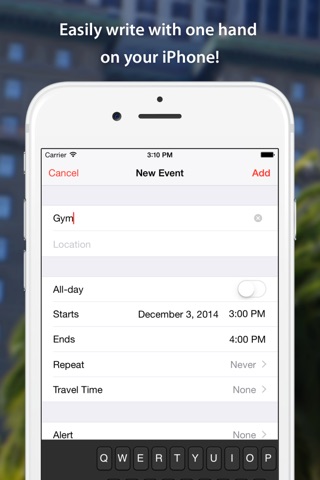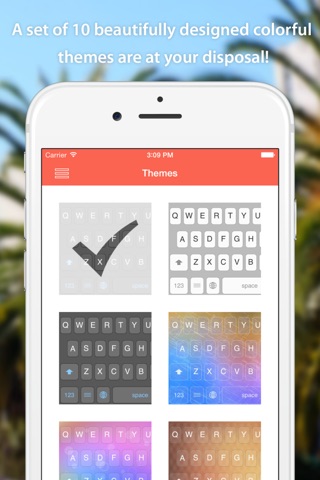HandyKeys — One Handed Keyboard for iPhone and Split Keyboard for iPad
HandyKeys — One Handed Keyboard for iPhone and Split Keyboard for iPad sehr gutes Programm aus Bits&Coffee
Release-Datum 11 years ago 1.0.1 version.— appPicker - http://bit.ly/HandyKeysAP
If you have an iPhone 6 or 6+ and miss typing with one hand, HandyKeys will bring that convenience back with a narrower keyboard. Even if you have an earlier iPhone, HandyKeys can offer a better one-handed typing experience.
On the iPad, HandyKeys enables you to easily type with your thumb fingers only when holding the tablet in your hands, no need to hold the iPad in your lap or put it on a flat surface anymore.
Features
• Easily write with one hand on your iPhone 6 and 6+;
• Hold and write on your iPad with two hands with a split keyboard;
• Ability to shift the keyboard from right to the left side;
• A set of 10 beautifully designed colorful themes are at your disposal, just two taps away!
• Familiar layout for both iPhone and iPad. The keyboard is using the same layout and functionality as the standard keyboard;
• Auto-capitalization will work just as you expect it;
• Tapping the keys will have the same audio feedback as the standard keyboard;
• When tapping on a key it will be highlighted to clearly show your selection;
• Special characters are displayed when you tap and hold a key;
• Option to display the letters on the keyboard as lower case, when typing in lower case;
• QWERTY and QWERTZ layouts.
Privacy Note: At Bits&Coffee we greatly value our users privacy. The HandyKeys keyboard will not record key strokes nor send them over the Internet. The „Allow Full Access” option is only required to enable feaures otherwise not possible.
We are hard at work as we speak to improve this keyboard for all of our users at no extra charge. A nice review from you will help us greatly in improving this app!
Andere Anwendungen von Bits&Coffee
BatchPhotoPhotoMarks - Watermark Photos
PhotoMarks
VideoStory Pro — Video Slideshow Maker for Instagram
VideoSound - Music to Video
VideoStory — Video Slideshow Maker for Instagram
VideoCollage by Bits&Coffee
PhotoVideoCollage Pro
Rainbow — Custom Color Keyboard Themes & Skins
HandyKeys — One Handed Keyboard for iPhone and Split Keyboard for iPad