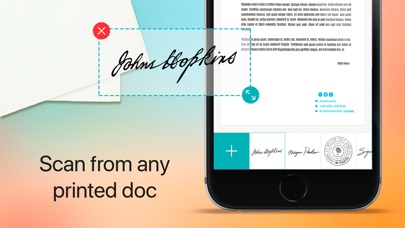Sign and Stamp
Sign and Stamp sehr gutes Programm aus Neosus
Release-Datum 6 years ago 1.4 version.Use Sign and Stamp for all kinds of desk and pocket seals:
- Notary
- Professional and business
- Architect and landscaping
- Engineer and surveyor
- Custom embossers
- Address seals
Use the app to add signatures to:
- Business documents
- Agreements
- Letters
- Invoices
- Order sheets
Or any other document!
Take a signature, add it to a document and share in a tap!
* Choose from different subscription options:
7 Days Subscription
2 Months Subscription
6 Months Subscription
* Subscription with a free trial period will automatically renew to a paid subscription.
* Please note: any unused portion of a free trial period (if offered) will be forfeited when you purchase a premium subscription during the free trial period.
* You can cancel a free trial or subscription anytime cancelling your subscription through your iTunes account settings. This must be done 24 hours before the end of a free trial or subscription period to avoid being charged. The cancellation will take effect the day after the last day of the current subscription period, and you will be downgraded to the free service.
Additional Subscription Information
– Payment will be charged to your iTunes Account at confirmation of purchase
– Your subscription will automatically renew unless auto-renew is turned off at least 24-hours before the end of the current period
– Your account will be charged for renewal within 24-hours prior to the end of the current period and the cost will be identified.
– Subscriptions may be managed by the user and auto-renewal may be turned off by going to the user’s Account Settings after purchase
EULA: https://scanner.neosus.net/eula/
Privacy Policy: https://scanner.neosus.net/eula/
Andere Anwendungen von Neosus
Live Translator - Instant Voice & Text TranslatorTranslate Me - Live Translator
Live Wallpapers - Moving Backgrounds HD
App Icons – Widget & Wallpaper
Scan & Sign - PDF Scanner App
Scanner PDF – scan document
Sign and Stamp
Thank you Santa
Pixel 2D – color by number
Loly-Poly 3D: draw by polygon